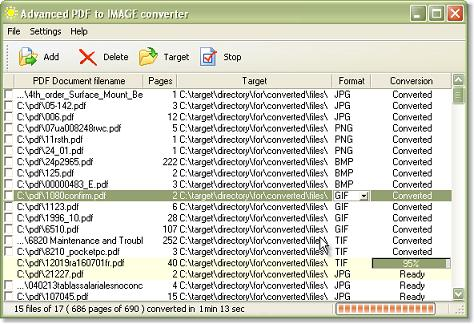Advanced PDF to JPG converter 1.9.9.34
Advanced PDF to JPG converter 1.9.9.34
Advanced PDF to IMAGE converter converts PDF files to images in JPG, GIF, PNG, BMP, TIFF formats. Original document layout is fully preserved. Original PDF formatting and interrelation of text and graphical elements on each page.
Last update
10 Jun. 2008
Licence
Free to try |
$49.95
OS Support
Windows
Downloads
Total: 2,394 | Last week: 1
Ranking
#1436 in
Image Editors
Publisher
Intrapdf
Screenshots of Advanced PDF to JPG converter
Advanced PDF to JPG converter Publisher's Description
Advanced PDF to IMAGE converter converts PDF files to images in JPG, GIF, PNG, BMP, TIFF formats.
The PDF to IMAGE converter is a perfect tool for implementing PDF documents data archives. Original document layout is fully preserved. Original PDF formatting and interrelation of text and graphical elements on each page.
PDF to JPG converter:
=Can save converted files in various formats - JPG, BMP, GIF, PNG
=Accepts user defined compression ratio for images in JPG format: The Compression ratio is customizable when using JPEG. However, one should remember that using higher compression ratio (the resulting file is smaller) results in significant loss of quality. A compression ratio of 20:1 results in an image that cannot be distinguished from the original.
=Supports password-protected PDF files: PDF to JPG converter allows you specify your PDF documents password prior to converting password-protected PDF files to IMAGE.
=Batch conversion of PDF documents: For on-the-fly conversion of 100 or more PDF files at a time. The PDF to JPG converter creates a separate folder, containing HTML files and images for each of PDF documents you convert.
Adobe Acrobat is not required
The PDF to IMAGE converter is a perfect tool for implementing PDF documents data archives. Original document layout is fully preserved. Original PDF formatting and interrelation of text and graphical elements on each page.
PDF to JPG converter:
=Can save converted files in various formats - JPG, BMP, GIF, PNG
=Accepts user defined compression ratio for images in JPG format: The Compression ratio is customizable when using JPEG. However, one should remember that using higher compression ratio (the resulting file is smaller) results in significant loss of quality. A compression ratio of 20:1 results in an image that cannot be distinguished from the original.
=Supports password-protected PDF files: PDF to JPG converter allows you specify your PDF documents password prior to converting password-protected PDF files to IMAGE.
=Batch conversion of PDF documents: For on-the-fly conversion of 100 or more PDF files at a time. The PDF to JPG converter creates a separate folder, containing HTML files and images for each of PDF documents you convert.
Adobe Acrobat is not required
What's New in Version 1.9.9.34 of Advanced PDF to JPG converter
Added option to rename the output image files Added option to process the first page only (Usefull when creating thumbnail images for PDF files) Added ability to open images after conversion Optimized GIF output, better colors and compression
Look for Similar Items by Category
Feedback
- If you need help or have a question, contact us
- Would you like to update this product info?
- Is there any feedback you would like to provide? Click here
Popular Downloads
-
 Athan
4.5
Athan
4.5
-
 Kundli
4.5
Kundli
4.5
-
 Macromedia Flash 8
8.0
Macromedia Flash 8
8.0
-
 Cool Edit Pro
2.1.3097.0
Cool Edit Pro
2.1.3097.0
-
 Hill Climb Racing
1.0
Hill Climb Racing
1.0
-
 Cheat Engine
6.8.1
Cheat Engine
6.8.1
-
 Grand Theft Auto: Vice City
1.0
Grand Theft Auto: Vice City
1.0
-
 Tom VPN
2.2.8
Tom VPN
2.2.8
-
 Grand Auto Adventure
1.0
Grand Auto Adventure
1.0
-
 HTML To PHP Converter
6.0.1
HTML To PHP Converter
6.0.1
-
 Zuma Deluxe
1.0
Zuma Deluxe
1.0
-
 Netcut
2.1.4
Netcut
2.1.4
-
 Vector on PC
1.0
Vector on PC
1.0
-
 Iggle Pop
1.0
Iggle Pop
1.0
-
 Windows XP Service Pack 3
Build...
Windows XP Service Pack 3
Build...
-
 Minecraft
1.10.2
Minecraft
1.10.2
-
 Ulead Video Studio Plus
11
Ulead Video Studio Plus
11
-
 Horizon
2.9.0.0
Horizon
2.9.0.0
-
 Auto-Tune Evo VST
6.0.9.2
Auto-Tune Evo VST
6.0.9.2
-
 C-Free
5.0
C-Free
5.0